Advanced Networking
Routing & Switching:
Introduction to Networks
Chapter 1: Exploring the Network
Introduction to Networks
Chapter 1: Exploring the Network
Hacklab Cosenza / Centro di Ricerca su Tecnologia e Innovazione
What this 1st chapter is about
Realize the significance of what we're trying to do here, really.
By the way, The Internet is awesome. Did you notice?
Here's an awesome fact about the Internet: news about earthquakes can overtake them.
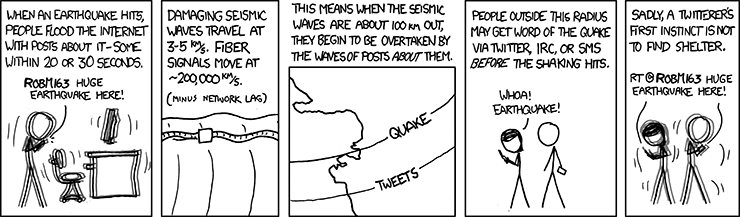
Please do not tweet about earthquakes during earthquakes.
(Very) Short story of the Internet
- Someone very clever built a very smart communication system.
- They had a reason
- Even smarter people started using it for all kinds of different reasons. And then some more.
(Very) Short profile of the Internet
As an invention, the Internet is both an enabler and an amplifier. Almost never in a predictable way.
As developers of networks, by pushing the limits of the network we design, we enable. To what, it's for our users to figure out.
The improvements we make in terms of speed, features, stability, security, easyness of use, and more directly or indirectly amplify the scope of the Internet as an invention.
Internet of Things (IoT)
 Infographic by The Connectivist // Video
Infographic by The Connectivist // Video
IoT: How on earth did we get here?
- We used to go to the connected device. Think PCs.
- Now we bring our own device with us, and it connects us. Think Smartphones, tablets.
- Soon you won't feel any difference, because everything will be a connected device.
- And then? Cisco thinks everything and everyone, material and asbtract, will be connected, and calls this Internet of Everything.
Beware: Cisco has its own term for anything. No, seriously.
The Human Network
Think for 1 minute about how much just the first 25 years of the Internet have changed, and then for another minute about what the impact of the next 25 years could possibly be.
Cisco calls the study of such an impact networks can make on people, businesses, ideas, the Human Network.
You were warned about Cisco and terminology, weren't you?
Impact on how we learn
This would be you, by the way.
First of all, just look at the sheer amount of material: it's self-learning paradise.
We have grown out of textbook, schedule, teachers: audio, video and interactivity mean we can learn about anything, anywhere, on our own pace, and reach any level we want to.
No fixed roles, you can contribute back: the only thing stopping you from sharing your knowledge with the same effectiveness, is an internet connection.
MOOC: Massive Open Online Course
or: Let's graduate at MIT for free!. Kind of.

Impact on how we communicate
There's been a switch on the Internet, that is long completed: from Web 1.0 (the content is provided to us) to Web 2.0 (User Generated Content, UCG).

Some of the keywords for the Web 2.0: Social Media, Istant Messaging, Podcasting, File Sharing, Blog, RSS.
Impact on how we work
An ever increasing number of people can work from home thanks to the improved capabilities of networks and the quality of the tool at their disposal.
For many tasks, you went from needing several tools, persons and facilities, to just one: a network connection.
the evolution of the desk by the harvard innovation lab.Impact on how we're entertained
More videos of cute cats and dogs than you need in a lifetime.
It's also worth mentioning:
- Throw your destination at your phone and see what happens.
- 5D Graphics are worthless if you can't do online gaming / multiplaying.
- Any niche market, no matter how small, can prosper with eCommerce and online payments.
All sizes of Networks
- Small networks: think about your home.
- Small Office/Home Office (SOHO): centralized resourced and dedicated devices.
- Medium Networks: think about the Unical island.
- Large Networks: let's talk about GARR.
- World Wide Networks: well, the Internet.
Internet is literally Network of Networks. It's the largest network there is.
Client-Server

- Host: generic name for a device that participates in a network's communications.
- Server: hosts that provide information through server software.
- Client: hosts that request and display this information through client software.
Client-Server: no clear-cut
- One host can be both a client and a server.
- Multiple kinds of informations provided or requested at the same time.
- Server functions are usually logically grouped, while clients are general purpose.
Peer to Peer (P2P)

A network where hosts acts simultaneously as client and server for a specific type of information is called a Peer to Peer network.
This is much more a software distinction.
Peer to Peer (P2P)
Advantages
- Easy configuration
- Less complexity
- Lower cost, doesn't need dedicated devices
- Better for simple tasks
Disadvantages
- No centralized administration
- Security
- Scalability
- Slow performances of devices.
Network Components
Every network infrastructures has components that falls in one of these 3 categories:
- Devices
- Media
- Services
Even the smaller one has them all. Let's say: this very room!
(End) Devices
An (end) host device is a device that can be the source or the destination of a network communication.
End devices can be distinguished and reached on a network by their addresses
Examples?
Intermediary Devices
Intermediary devices carry the task to ensure data flows through the network to reach end devices, connecting them.
Network Access (switches, AP, hubs), Internetworking (routers), Security (firewalls) devices are all intermediary devices.
Functions of Intermediary Devices
- Regenerate and retransmit signals
- Maintain information about pathways
- Notify communication errors and failures
- Direct data along alternate pathways
- Classify and direct messages according to Quality of Service (QoS) priorities
- Permit or deny the flow of data, based on security settings
Network Media
The medium is the physical object that carries the signal from one point of the network to the other.
There are mostly 3 types of media:
- Metallic wires/cables
- Glass/Plastic fibers
- Wireless
Signal must be encoded in a way that is appropriate to each media.
How do you choose a media?
Different media have different features, PROs and CONs. The most common criteria for choosing a media are:
- Distance that can be covered by the media
- Environment in which the media will be operating.
- Amount of data and requires speed of tranmission.
- Costs, of media itself and its installation.
Topology Diagrams
A Network Topology is a visual representation of a network or one specific aspect of it.
It easily allows to document network connections.
Mainly 2 types of topology diagrams:
- Physical Topology: its purpose is to highlight the location of each devices, configuration of ports and cables path.
- Logical Topology: you can visualize devices by their functions, addressing schemes, ports and other network parameters.
Physical Topology

Logical Topology

Networks by Geograophic Scale
A network can be characterized by its physical capacities (size of the area, number of users) and also by the services it provides. The most commond types based on this parameters are:
- LAN: Local Area Network
- WAN: Wide Area Network
- MAN: Metropolitan Area Network
- WLAN: Wireless Local Area Network
- SAN: Storage Area Network
LAN: Local Area Networks
It's a network that covers a relatively small, limited geographical area. LANs share these characteristics:
- Devices participating in a LAN are located in a self-containing area, like a home, school, building.
- They are administered by a single entity that controls access, features and policies in general.
- Almost every time they provide the fastest bandwidth to end and intermediare devices, when compared to other type of networks.
WAN: Wide Area Networks
The textbook definition is: a computer network spanning cities, regions, countries, or even the world.
WAN are more generally referred to as a set of technologies for trasmitting datas over long distances, between more localized types of networks. Typically LANs.
Another common (but not mandatory) feature of WANs: they're built using leased lines (often multiple kinds of them).
Either they're slower than LANs, or much more expensive for the same bandwidth.
Managed by single entities, they can be meant for the private use of a single organization or for end users of service providers
Networks by scope:
Intranet and Extranet
Intranet is defined as the ensemble of private connections of LANs and WANs belonging and only accessible to a single entity.
Extranets are also under a single administration, but supports connection and (limited) access from specific external networks.
Networks by scope: The Internet
The Internet is a network formed by a staggering amount of interconnected networks.
How do you make a network composed of billions of different devices, users and medium, work flawlessly? Standards.
No single entity, government, organization owns The Internet. But it all works because of consistent, internationally recognized and available technologies and protocols.
There are many organizazions that were purposefully created to maintain and produce these standards.
Connecting to the Internet: Users
- DSL: Internet over telephone lines.
- Cable: Internet over TV cable (not italian stuff, really).
- Cellular: Internet over cell towers.
- Satellite: Internet over parabolic dishes.
- Dial-up: Internet over 20 years ago.
Connecting to the Internet: Businesses
- Dedicated Leased Lines: This is my circuit. There are many circuits like this, but this one is mine.
- Metro Ethernet: Ethernet over Copper or Fiber, from 10 Mb/s to 10 Gb/s.
- DSL: like the one before, but symmetrical and/or high speed.
- Satellite: like the one for the regular user, but you can upload stuff in space.
Converged Networks
Telephone, television, radio, data, are all examples of communications that used to require a dedicated, separate network for each one of them.
Digital age and the ubiquity of the Internet is changing all that, making it possible to deliver everything over a single network.
Cisco calls this the Converging Network
Cisco's 4 basic network features
- Fault Tolerance
- Scalability
- Quality of Service (QoS)
- Security
#1: Fault Tolerance
Fault Tolerance is the ability to limit the impact of a failure in a network and to quickly recover from it.
Networks achieve this by having multiple paths on which communication can occur.
This is called redundancy. redundancy. redundancy.
Circuit-Switching and Fault Tolerance

First there's the setup process, that involes creating a temporary path/circuit between source and destination.
Circuit-Switching and Fault Tolerance

Any failure along the circuit means the communication is dropped and a new setup process has to begin.
Existing communications are at the expense of new ones: even if a circuit is unused, you get the busy signals.
No-go for the Internet.
Packet-Switching and Fault Tolerance

Key concept is that a single message can be splitted into pieces, each one containing information identifying source and destination.
Packet-Switching and Fault Tolerance
Message can be sent along a multitude of paths and then reassembled at its destination.
At each intermediary device location, a switching/routing decision is made about the path of each packet.
Fault Tolerance lies in the ability to dinamically choose alternative/best path with ease.
Failures are dealt with by retransmission only of the packets involved.
Circuit vs. Packet Switching

#2: Scalability
Scalability is the ability of a network to grow in users, devices, traffic, etc without affecting performance levels.
The Internet could grow this much precisely because its architecture is scalable technically and politically.
The Internet is structured in Network Tiers (1+2+3), exchanging peering or transit traffic between them.
Scalability without standards would be just too painful to achieve.
Internet Tiers, Peering and Transit

The Internet is based on the principle of general reachability, which means that every Internet user should be able to reach any other Internet user. But how is that possible?
Internet Tiers, Peering and Transit
- Tier 1: they're the backbone of the Internet, providing international and trans-oceanic connectivity. Tier 1 ISPs treat each other as peers.
- Tier 2: smaller ISPs but still operating at a scale, they can buy transit to the rest of the Internet and peer with other Tier 2 providers, and sell transit to Tier 3 ISPs.
- Tier 3: these are the more local ISPs that directly provide Internet access to the final users.They mostly buy transit from Tier 2 providers.
#3: Quality of Service (QoS)
 What's this? A cat farting or a team of surgeons liveconferencing from the hospital? We'll find out soon (?)...
What's this? A cat farting or a team of surgeons liveconferencing from the hospital? We'll find out soon (?)...
When you want predictable, measurable and guaranteed services on a network, you need to implement Quality of Service solutions.
#3: Quality of Service (QoS)
Packet-switched network means there's no guarantee packets will arrive on time. Or at all..
When the amount and size of the packets exceed network bandwidth, packets are queued in memory. Until it's full...
Achieving QoS is all about managing delay and packet loss.
We can do that through classification and priority rules based on our own criteria.
#4: Security
Not just physical security but also information security.
Security is a matter of 3 basic requirements:
- Confidentiality: data, processes, resources can only be accessed by authorized users. Authentication and Encryption to the rescue.
- Integrity: It's about ensuring the data haven't been altered during transmission, either by accident or maliciously. Checksum and signatures can be involved in this process.
- Availability: data and resources must be accessible to the legitimate users when they need them. Denial of Service (DoS) attacks can damage you without even breaking into your network.
Network Trends for Businesses
- BYOD (Bring Your Own Device) means that you can use any device, with any ownership, in any IT organization.
- Cloud Computing refers to the offloading of computing resources and data storage, then delivered as a service over a network.
- Benefits: usable anywhere, rapid deployment, reduced costs, refocused resourced, new business models.
- 4 primary types of clouds: Public, Private, Custom, Hybrid
- Virtualization is running a virtual version of something on a computer, like an entire hardware platform, an operating system, a single device, storage or networks.
Network Trends for Home Users
- Smart home technology integrates computing capabilities into every-day machinery, interconnecting and automating them.
- Powerline Networking uses electrical wiring to transfer data on a network; works very similarly to DSL.
- Wireless Internet Service Providers sell Internet access through wireless technology. The connection to the provider's backbone requires the installation of an antenna.
Network Security: Threats
These are among the most common dangers a network has to be guarded from:
- Viruses, worms, and Trojan horses
- Spyware and adware
- 0-day vulnerabilities
- Hackers (but they mean: crackers)
- Denial of Service
- Data theft
- Identity theft
But keep in mind that, most of the time, your enemy is already inside.
Network Security: Solutions
Security is a process, not a solution. Solutions works best when they are carefully combined and layered.
- Basic: Antivirus and antispyware.
- Basic: Firewall filtering on end devices and home routers.
- Advanced: Dedicated Firewalls and Access Control Lists (ACL).
- Advanced: Intrusion Prevention Systems (IPS).
- Advanced: Virtual Private Networks (VPN).